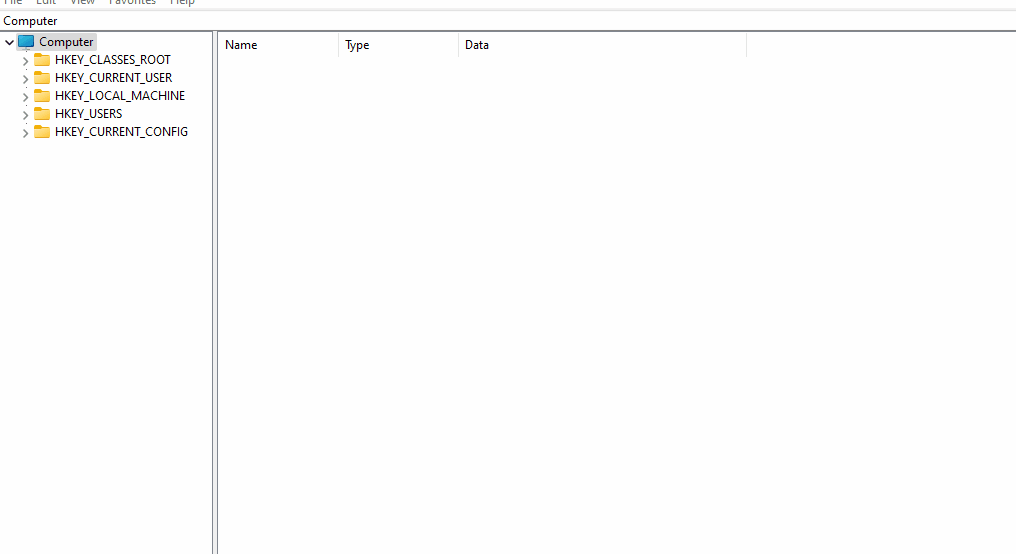Установить как стандартный Проводник (Windows)
This guide involves modifying the Windows registry, make sure to create a backup beforehand to recover if you got any problem with Xplorer. Please keep in mind that this method may not work for everyone.
Нажмите сюда, чтобы перейти в официальную документацию Microsoft и узнать о том, как сделать резервную копию и восстановить реестр
Automatic way
To install
Download /packages/registry-scripts/setXplorerAsDefault.reg script from GitHub and double click to run it.
To uninstall
Download /packages/registry-scripts/unsetXplorerAsDefault.reg script from GitHub and double click to run it.
Manual way
- Нажмите
Win+Rи наберитеregedit.exe - Click
Yeson the questionDo you want to allow this app to make changes to your devices - Сделайте резервную копию реестра (см. предупреждение выше).
- Navigate to
Computer\HKEY_CURRENT_USER\Software\Classes\Directory\shell' - Update the Default value to
Xplorer. This will make Xplorer the default file explorer. (To change it back, just update the value toopen)